I love to travel
Established Member
- Joined
- Jun 4, 2016
- Posts
- 3,042
- Qantas
- Gold
My number of messages is the same even though I have done multiple postings. Also time zone is several hours ahead and cannot seem to fix this.
You can fix your time zone in preferences, here: https://www.australianfrequentflyer.com.au/community/account/preferencesMy number of messages is the same even though I have done multiple postings. Also time zone is several hours ahead and cannot seem to fix this.
I haven’t tried it but there may be a ‘cookie’ privacy setting that is disabling the browser from saving your login state. You could also be using private browsing, which does the same thing. Finally, it could be a bug. I’ll download the update and see what my experience is.Anyone else noticing that you have to log in with the latest Firefox (Quantum 67)? I have AFF as saved login and clicking on a link in my email client has opened the appropriate thread immediately. it has worked up till lasr upgrade but now I have to click "login" every time. If I switch to Chrome or Edge as my default browser, the required page opens up immediately - as expected.
Updates to browsers these days tend to force users into ever more restricted privacy settings, which at the end of the day could be a great thing for the end-user as you're perhaps finally seen as a customer instead of the product, but it doesn't help if you want to "set and forget" and not bother logging into every site on the internet after each browser restart.Aaah, found the issue.
Options | Privacy & Security | Cookies and Site Data. For some reason "Delete cookies and site data when Firefox is closed" is checked (I haven't been in options for months!). I unchecked it, restarted Firefox, logged in, closed Firefox, clicked on link in email and thread opens up as before.. Whew!
Thanks for pointing me in the right direction.
You can check out who has been added to your ignore list at the following link. The message should only be displayed if you are ignoring someone. If this is not the case I may have to take a closer look.Hi Sam
On my TR - Ouzo, Schnapps, Rosé & Prosecco , post 222 it's telling me " You are ignoring content by this member". I'm quite sure that I haven't done anything to produce this statement. Can you help?
You may have accidentally clicked ignore, the button is close to conversation and follow.I've definitely never "ignored" anyone on AFF, and didn't even know the ability existed and still don't know how I would "ignore" them. I've never even heard of JPP42. Something has gone astray. To be quite honest, I hardly even go into AFF, except that I'm now doing the Trip Report for our current trip to give my +1 a break.
I've now "unignored" both of them.
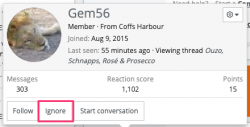
AFF Supporters can remove this and all advertisements
This isn't really a Xenforo 2.1 issue.I'm not sure what has changed recently, but I'm now receiving the AFF Gazette again.
This isn't really a Xenforo 2.1 issue.
We migrated to a new mailing list over the weekend, and this may have contained some old data. You can click unsubscribe "here" at the bottom and you'll be removed.
Completely different system, sorry about that.Well, no, but it only broke once the upgrade had been done so maybe there was some small change in how it's dealing with mailing lists
This was implemented in 2013 and I would imagine is as designed (you've subscribed to receive notifications for all posts in the forum, hence you can't opt-out of any threads unless they're moved out of the forum). I shall have a further read though.Seems that if I subscribe to a forum, I am subscribed to every thread in that forum.
Even if I "unwatch" a specific thread within the forum, I am still getting notifications every time a post is added to that thread.
Is this normal?

This was implemented in 2013 and I would imagine is as designed (you've subscribed to receive notifications for all posts in the forum, hence you can't opt-out of any threads unless they're moved out of the forum). I shall have a further read though.

XF 1.2 - Watching a Forum
XenForo 1.2 adds another commonly requested feature: the ability to watch a forum. The forum watching system works rather similarly to the thread watching system, just on all content within a forum. When you click the link to watch a forum, you'll see an overlay like this...xenforo.com
This is as designed. Watching a thread on Xenforo sends an alert when a new post is made, but not subsequent posts unless you have checked the thread. It will only ever send one alert per thread.I am "watching" a number of threads for which I often (sometimes do) do not receive an alert on one or more new posts. They are set as watch with no email.

