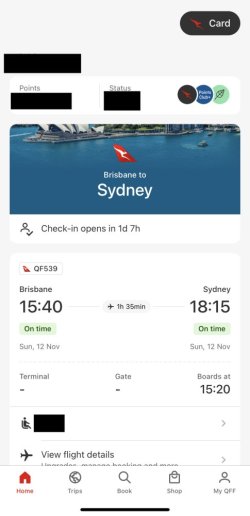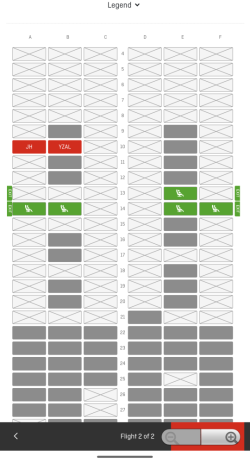incidently the rollout did finally make it to my droid last week.
I've not used it in anger as I'm not flying for a few weeks, but the home screen doesn't appeal and looks so "busy" - it was so much simpler to show the next flight/trip front and centre. Now, it's down and without helpful flight info until you open it up.
I have the impression that this doesn't *appear* to have much new functionality but seems more a cosmetic rejig of the UI to me. We know the bag tracking is promised at the end of the year, but is there any actual new functionality to this major release?
Still, I guess I'll wait to pass more judgement on the UI when I have to use it for flight.
re the bug....features discovered, I'd expect some app updates roll out in short order to correct some of these issues (hopefully).
Speaking of updates, I noticed when you fire it up, there's a brief "Searching for updates" dialog box - unsure if that's for the app or a new way of saying "syncing" (as in trips) though.