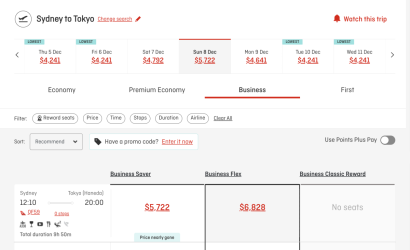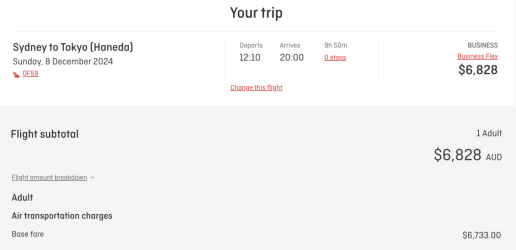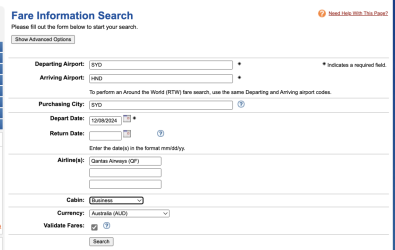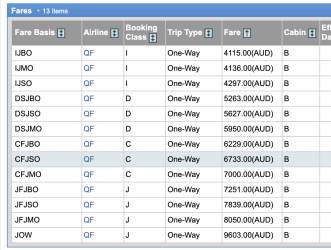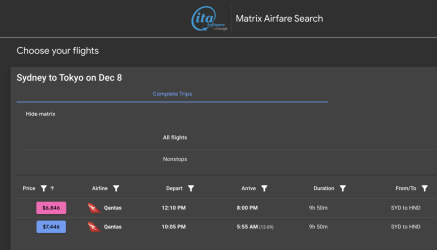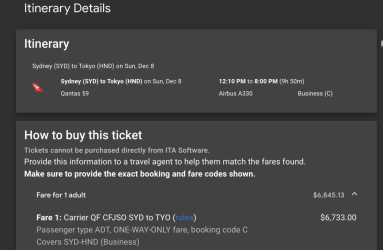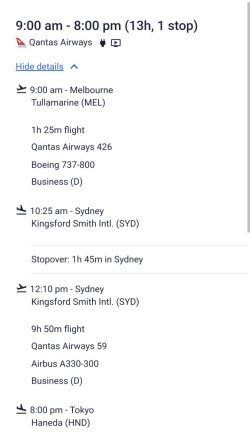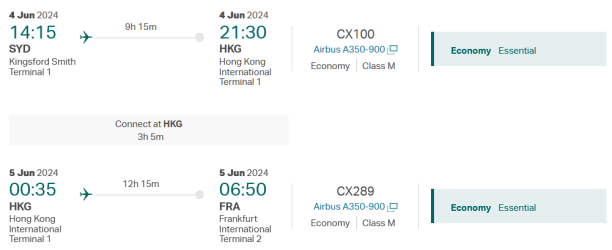PERLHR
Established Member
- Joined
- Oct 19, 2019
- Posts
- 1,066
- Qantas
- Bronze
- Virgin
- Platinum
- Oneworld
- Emerald
- SkyTeam
- Elite Plus
I'm sure this must have been discussed on lots of occasions but similar to trying to see a booking class for a ticket I see nothing on it here!
Why oh why don't Qantas show us the booking class before purchase? Seriously, it's not that hard and plenty of One World carriers do so ..in fact probably all!
I need to know as I want to credit a flight with BA without any surprises of nil points and nil status points!! Has anyone any suggestions? I just dont get why everything is so hard with Qantas!!

Why oh why don't Qantas show us the booking class before purchase? Seriously, it's not that hard and plenty of One World carriers do so ..in fact probably all!
I need to know as I want to credit a flight with BA without any surprises of nil points and nil status points!! Has anyone any suggestions? I just dont get why everything is so hard with Qantas!!