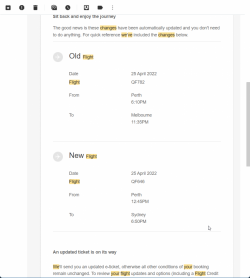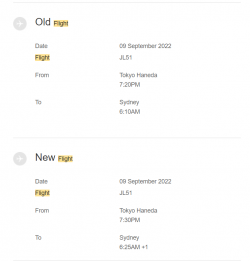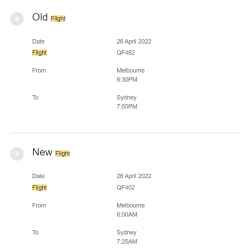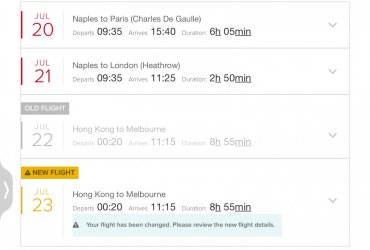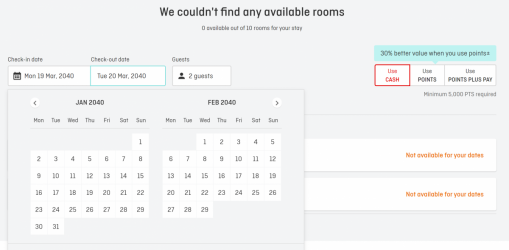- Joined
- Dec 6, 2017
- Posts
- 1,308
- Qantas
- Platinum
- Oneworld
- Emerald
All fob-off answers designed to get you off the phone.
- You must try again sir, we don't have access to do this, only you can do it.
- You must wait nearer the time to link lounge invitations (less than 24 hours)
- The lounge might be full.
- The system is being upgraded.
Telling people they must link the invitations less than 24 hours to departure is hilariously bad advice however. The Complimentary Lounge Invitations Terms and Conditions explicitly states:
Eligible Customers must link the Invitation to an Eligible Flight in the Portal at least 24 hours prior to flight departure.
(In practice and under some circumstances, the system does allow you to link lounge invitations close to departure though)