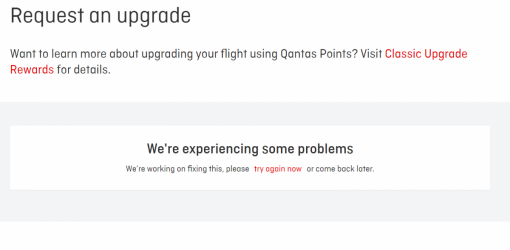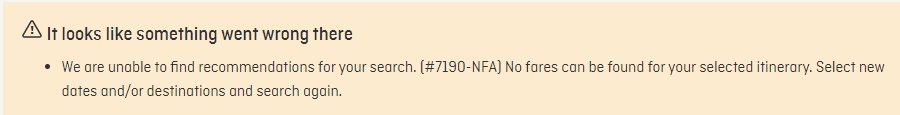Happy to report, points came in yesterday - so 3 days. But after a phone call and finally emailing boarding pass to the normal frequent flyer email.First the good... the missing flights online claim form has been update to request both PNR and ticket number, which seems much more robust in allowing someone to track down the missing flight. My experience in the past has been a fail for the online form when they didn't request this info; not surprising since they're just trying to find a flight they've already missed.
The bad... While Qantas will let you search for flights to "BER" with the name Berlin (not Brandenburg). The missing flights form doesn't have "BER" as a destination only TXL, with the name Tegel.
I bet this is why the flight didn't credit to start with, all the other flights appeared ok. I further bet my online missing flights claim will fail since I've submitted the wrong destination. Waiting my 14 days to find out... lol
Not sure why it's hard to refer to the same look up list...
So while the new online form is great, and asks for relevant details, it still needs improvement.