You are using an out of date browser. It may not display this or other websites correctly.
You should upgrade or use an alternative browser.
You should upgrade or use an alternative browser.
The definitive thread on Qantas IT gripes
- Thread starter juddles
- Start date
In case anyone has the above problem that I had. Nothing wrong with my details, but it was the first time using a new CC (a QF card) with Qantas, and they had some (random?) block set up on it before I could call up and verify it was me using the card.Has anyone experienced continuous issues booking Qantas Hotels?
"Sorry, we couldn't complete your booking at this time.
We are unable to process your payment, and your booking has not been completed.
If you need further assistance, please visit our contact us page."
Tried all the usual things like different browser, cache clearing, even different CC details, and it's not the first time this has happened to me. I've sent an email to support which goes unanswered for weeks. Seems to happen regardless of what hotel i book or what day.
For reference i'm trying to book while logged in my QF account.
RichardMEL
Enthusiast
- Joined
- Mar 28, 2014
- Posts
- 10,087
- Qantas
- Platinum 1
Simon Hackett is an old school good operator. He knows his IT stuff. I joined Internode decades back after he set it up, as he was well known in the industry and he Knows. His. Stuff. I'm glad QF paid attention..
but as always none of these should be issues that so many face on a regular basis.
but as always none of these should be issues that so many face on a regular basis.
- Joined
- May 1, 2020
- Posts
- 2,430
- Qantas
- Platinum
- Virgin
- Gold
- Oneworld
- Emerald
- Star Alliance
- Silver
If it's multi-city then sometimes it means the system cannot price that specific combination of flights online, and the only resolution is to call in.Anyone know how to get around this?
An error has occurred in our central database. Please contact us for further information. (4002 [7597])
Qantas (Manila) are telling me Qantas are doing upgrades and to try again in an hour.
You can try changing some of your flights, but if you want that exact itinerary then I suspect you'll never be able to price it online.
One trick could be to try enter it into Google Flights and see if it gives you the option to book through Qantas.
Read our AFF credit card guides and start earning more points now.
AFF Supporters can remove this and all advertisements
- Joined
- Jun 5, 2010
- Posts
- 1,662
- Qantas
- Platinum 1
- Virgin
- Platinum
- Oneworld
- Emerald
Minor things but I was already in an F seat with J service on QF35 (where AFAIK F wasn't being sold), yet get the below email spruiking an upgrade for cash or points.
And in the booking itself, two of the four tiles below are about upgrading. Again, am already booked in the highest cabins. Would it be difficult to code so this don't appear when the pax has already/can't be further upgraded?
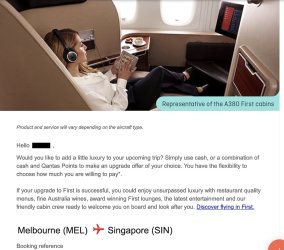
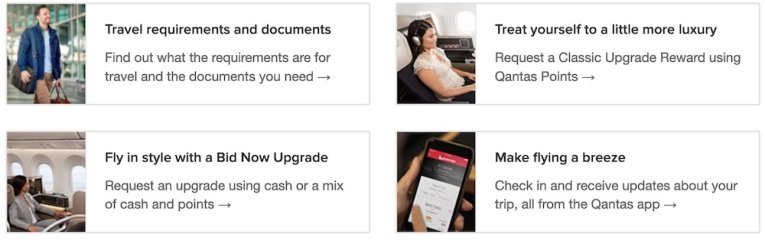
And in the booking itself, two of the four tiles below are about upgrading. Again, am already booked in the highest cabins. Would it be difficult to code so this don't appear when the pax has already/can't be further upgraded?
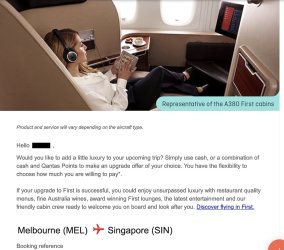
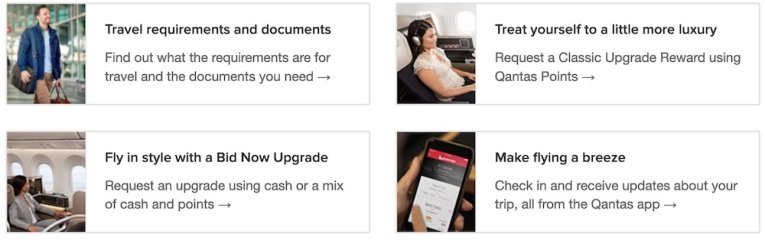
Has anyone had issues changing just one leg of a return trip before?
I selected just the return leg of a flight to change, but apparently I have to change both legs? No other information given.
I selected just the return leg of a flight to change, but apparently I have to change both legs? No other information given.
Please review the following items
- There was an issue while changing only one bound. You have to change both bounds.
ChrisMars
Established Member
- Joined
- Sep 16, 2017
- Posts
- 1,302
- Qantas
- Platinum
- Virgin
- Red
What happens when you try to change both? Does it say there is an issue and try to change one? Or does it suggest three?Has anyone had issues changing just one leg of a return trip before?
I selected just the return leg of a flight to change, but apparently I have to change both legs? No other information given.
It allows me to select two new flights without issue, and also allows me to change just my outbound flight. But when I select just the return flight, the one I want to change, it immediately gives me the "must change both" message on the select new flight page.What happens when you try to change both? Does it say there is an issue and try to change one? Or does it suggest three?
Arghhh why is basic QF IT so cough
Tomorrow mornings 8am MEL-SYD cancelled, no problem flights every 15 mins.
They have autorebooked me onto the 7:45 - great. However as this was a corporate booking I’m unable to accept the changes, has to be the booking agent. This is ridiculous, can’t accept or check in for the flight now
Tomorrow mornings 8am MEL-SYD cancelled, no problem flights every 15 mins.
They have autorebooked me onto the 7:45 - great. However as this was a corporate booking I’m unable to accept the changes, has to be the booking agent. This is ridiculous, can’t accept or check in for the flight now
TheInsider
Established Member
- Joined
- Jul 7, 2010
- Posts
- 4,132
Unsure of who it actually goes to, but maybe pass on some feedback through here:Arghhh why is basic QF IT so cough
Tomorrow mornings 8am MEL-SYD cancelled, no problem flights every 15 mins.
They have autorebooked me onto the 7:45 - great. However as this was a corporate booking I’m unable to accept the changes, has to be the booking agent. This is ridiculous, can’t accept or check in for the flight now
Customer care feedback form | Qantas AU
Use this form to give Qantas feedback on your experience with Flights, Baggage, Check-in, Before you travel, Qantas Frequent Flyer and more.
www.qantas.com
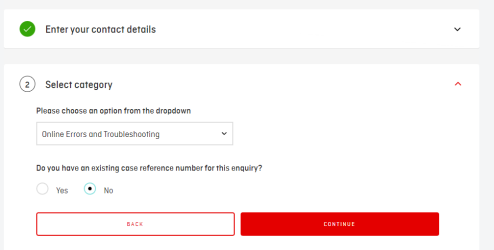
- Joined
- Mar 5, 2019
- Posts
- 3,594
- Qantas
- Platinum
- Virgin
- Platinum
Got an upcoming international trip (8 legs) but unable to select seats for the MEL-SIN QF35 …on the QF iPhone app I select the seat I want, go thru all the other flights in the booking and accept. But the app reloads the seat selection page and the seats are not saved … anyone else facing issues.
eastwest101
Established Member
- Joined
- Oct 26, 2010
- Posts
- 3,405
- Qantas
- Gold
- Virgin
- Gold
Simple domestic paid booking, go in to select seats and select Y seats on two B738 flights, on the second flight I select an exit row seat and then get this helpful message:
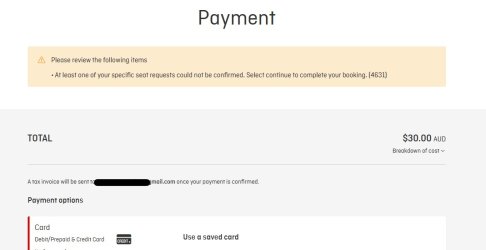
I know there isn't going to be an equipment swap as both legs are always B738 routes.
So they want to take my money and I don't know if I have the seats I selected. But that's OK as its so easy to get a refund out of Qantas isn't it? Just trust them I guess?
Then when I log out and then log back in to select seats again takes me around in an endless loop where I can select the normal Y seat on the first flight and the exit-row Y seat on the second flight is there, the first flight seat selection never ever sticks. Fine. Select OK and then straight back to the seat selection page again.....
Slow clap QF IT..... managed to eff up the simplest task possible on an airline website.
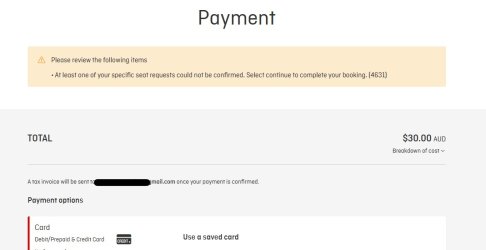
I know there isn't going to be an equipment swap as both legs are always B738 routes.
So they want to take my money and I don't know if I have the seats I selected. But that's OK as its so easy to get a refund out of Qantas isn't it? Just trust them I guess?
Then when I log out and then log back in to select seats again takes me around in an endless loop where I can select the normal Y seat on the first flight and the exit-row Y seat on the second flight is there, the first flight seat selection never ever sticks. Fine. Select OK and then straight back to the seat selection page again.....
Slow clap QF IT..... managed to eff up the simplest task possible on an airline website.
Last edited:
- Joined
- Apr 16, 2007
- Posts
- 195
I've been trying to book a very simple SYD - HND - SYD flight for next Feb 2024.
Reward points booking.
I found suitable dates but the website kept throwing errors & asked me to restart. I could see my flights in my shopping cart but never let me click on the cart to continue the booking process. Incredibly frustrating.
I ended up ringing up Qantas and I got straight through to a consultant! Absolutely incredible as I was resigned to a 3 or 4 hour wait (I'm a lowly bronze).
Whilst they couldn't retrieve my cart, and the return J seats were now unavailable on my chosen dates (I bet because I had grabbed them earlier) the staffer found alternative dates, not ideal but it is what it is.
Anyway I got my booking organised via the phone instead of the website & it was actually a pretty painless experience. I just can't believe how the phone service has improved over the past year or so. Qudos to Qantas but boo-hiss for their coughpy website & constant errors.
Reward points booking.
I found suitable dates but the website kept throwing errors & asked me to restart. I could see my flights in my shopping cart but never let me click on the cart to continue the booking process. Incredibly frustrating.
I ended up ringing up Qantas and I got straight through to a consultant! Absolutely incredible as I was resigned to a 3 or 4 hour wait (I'm a lowly bronze).
Whilst they couldn't retrieve my cart, and the return J seats were now unavailable on my chosen dates (I bet because I had grabbed them earlier) the staffer found alternative dates, not ideal but it is what it is.
Anyway I got my booking organised via the phone instead of the website & it was actually a pretty painless experience. I just can't believe how the phone service has improved over the past year or so. Qudos to Qantas but boo-hiss for their coughpy website & constant errors.
- Joined
- Feb 23, 2015
- Posts
- 6,238
- Qantas
- Platinum 1
- Virgin
- Platinum
- Star Alliance
- Gold
I've been trying to book a very simple SYD - HND - SYD flight for next Feb 2024.
Reward points booking.
I found suitable dates but the website kept throwing errors & asked me to restart. I could see my flights in my shopping cart but never let me click on the cart to continue the booking process. Incredibly frustrating.
I ended up ringing up Qantas and I got straight through to a consultant! Absolutely incredible as I was resigned to a 3 or 4 hour wait (I'm a lowly bronze).
Whilst they couldn't retrieve my cart, and the return J seats were now unavailable on my chosen dates (I bet because I had grabbed them earlier) the staffer found alternative dates, not ideal but it is what it is.
Anyway I got my booking organised via the phone instead of the website & it was actually a pretty painless experience. I just can't believe how the phone service has improved over the past year or so. Qudos to Qantas but boo-hiss for their coughpy website & constant errors.
Good outcome to grab SYD-HND J seats as a Bronze. The double daily should help a lot with award space!
- Joined
- Nov 12, 2012
- Posts
- 29,086
- Qantas
- Platinum
- Virgin
- Platinum
- Star Alliance
- Gold
Trying to book return business revenue ticket SYD-BLR in November . Jeez - how many '404' errors do you think I encountered, looking at various dates? Gave up.
Had to change plans on rewards flights recently. Every time this happens I still have to call and chase up non refunded points / money etc. I wonder how much Qantas have made out of people being unaware of non refunded points/money, or simply give up due to the requirement to call 3 separate times when the fixed problem has simply not been actioned!
BD1959
Established Member
- Joined
- May 11, 2011
- Posts
- 2,337
- Qantas
- Platinum
I've never once had to chase up having cancelled online - though it has been a while since I've needed to do so. Is this a recent glitch of the online cancellation process?Had to change plans on rewards flights recently. Every time this happens I still have to call and chase up non refunded points / money etc. I wonder how much Qantas have made out of people being unaware of non refunded points/money, or simply give up due to the requirement to call 3 separate times when the fixed problem has simply not been actioned!
Regards,
BD
Assassin
Member
- Joined
- Jan 24, 2014
- Posts
- 299
I’ve cancelled / changed a few flights recently and have been pleasantly surprised about how quickly the points / cash has been refunded.I've never once had to chase up having cancelled online - though it has been a while since I've needed to do so. Is this a recent glitch of the online cancellation process?
Regards,
BD
No idea. This year alone I've had internal European Rewards flights not booked by Qantas. Then when following up when I didn't receive the eConfirmation (which I would not know about if not for this thread as it sat in my bookings on the app), took me 4 times to fix after they tried to then charge me 300Euro a head for full price due to their stuff up. I paid the tax portion again so they could process understanding they would refund the previous payment which I'm yet to recieve. If not for this community, all 3 of us would have been stranded in Catania as the flight we eventually got was overbooked.
Had to cancel rewards flights to Queenstown over a week ago, and still no refund of points to my account. I thought it was all fixed as well after the shambles which was chasing everything up through/post Covid, however the system is just as frustrating as ever.
Then there are the issues that pop up every now and then trying to attach lounge passes! Just a massive time drain that doesn't need to be.
Had to cancel rewards flights to Queenstown over a week ago, and still no refund of points to my account. I thought it was all fixed as well after the shambles which was chasing everything up through/post Covid, however the system is just as frustrating as ever.
Then there are the issues that pop up every now and then trying to attach lounge passes! Just a massive time drain that doesn't need to be.
Become an AFF member!
Join Australian Frequent Flyer (AFF) for free and unlock insider tips, exclusive deals, and global meetups with 65,000+ frequent flyers.AFF members can also access our Frequent Flyer Training courses, and upgrade to Fast-track your way to expert traveller status and unlock even more exclusive discounts!

AFF forum abbreviations
Wondering about Y, J or any of the other abbreviations used on our forum?Check out our guide to common AFF acronyms & abbreviations.
Currently Active Users
- Justinf
- PDog
- Bindibuys
- JIMMYTHEJET
- love_the_life
- Otto3112
- peter00131
- copperman
- tlam
- TheRealTMA
- flyingfan
- DJTravels
- ayebee
- Larko1
- jase05
- AFF Editor
- Lukerayment
- mrs.dr.ron
- jc123
- Amanda hawkins
- Cessna 180
- Strikes
- MacReady
- featheast
- halostrike
- Human
- sanne
- jb747
- SBD
- b3LKMZAYN9
- m535607
- RooFlyer
- VPS
- frodo
- Austman
- ghost
- Brissy1
- cambriamarsh
- Denali
- RB001
- carwashhair
- Peter78
- Franky
- Digicola
- Kristian
- Rich
- cjd600
- MEL_Traveller
- im.daniel
- jkbaus
Total: 999 (members: 74, guests: 925)














