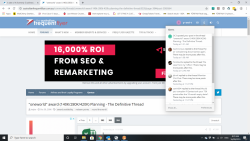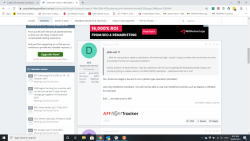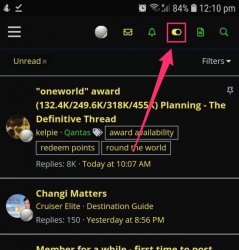p--and--t
Established Member
- Joined
- Sep 28, 2008
- Posts
- 4,705
- Qantas
- Bronze
- Virgin
- Red
This is as designed. Watching a thread on Xenforo sends an alert when a new post is made, but not subsequent posts unless you have checked the thread. It will only ever send one alert per thread.
Maybe didn't explain properly, I'm not always getting a notification for the first post subsequent to me reading the thread.