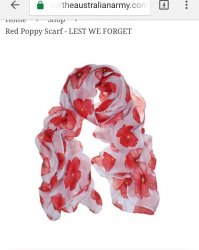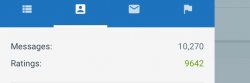You are using an out of date browser. It may not display this or other websites correctly.
You should upgrade or use an alternative browser.
You should upgrade or use an alternative browser.
New AFF Website
- Thread starter admin
- Start date
- Status
- Not open for further replies.
- Joined
- Apr 14, 2013
- Posts
- 644
Can we assume the app is now dead and buried?
I would hope not. I prefer the app to the website. Much easier to use.
amaroo
Enthusiast
- Joined
- Sep 22, 2011
- Posts
- 12,359
- Qantas
- Platinum 1
I would hope not. I prefer the app to the website. Much easier to use.
It's dead at my end... is yours working?
moa999
Enthusiast
- Joined
- Jun 23, 2003
- Posts
- 12,704
Can we assume the app is now dead and buried?
Likely coming back but no timeline.
New iOS and Android Apps - Bug Reports and Suggestions
No. It's dead for now.It's dead at my end... is yours working?
- Joined
- Jan 26, 2011
- Posts
- 29,510
- Qantas
- Platinum
- Virgin
- Red
Pleb Status
Established Member
- Joined
- Feb 19, 2011
- Posts
- 3,131
The new layout will take a bit of time to get used to.
Could clicking the AFF logo in the upper left corner of a forum page of take you back to the community forum home page rather than the overall home page (like it did previously)?
Edit - I suppose I could just get used to clicking on the community forums title instead....
Could clicking the AFF logo in the upper left corner of a forum page of take you back to the community forum home page rather than the overall home page (like it did previously)?
Edit - I suppose I could just get used to clicking on the community forums title instead....
- Joined
- May 29, 2011
- Posts
- 2,198
Not sure if it can be added back but having the button go to top of page was handy.
There is the option to have a semi-transparent button that hovers on the page to allow for easy top/bottom scrolling, but it is not enabled at this time.
Lime green text on white backgrounds (eg 'ratings received') is near impossible to read.
Can you post a photo to help me understand where you mean?
Can we assume the app is now dead and buried?
No. The current version of the app will not load as it required an add-on in vBulletin to work, which we don't use anymore. We are looking at the next version of the app, and when that comes it will be designed a lot better than the previous version, however for now you are going to have to make do with a web browser.
Understandably, our main focus was getting the site functional. The extras, like the app, will come later when we are stable.
Luckily, Xenforo has great responsive design, that makes using the site on a mobile web browser very easy and intuitive. I'm biased, but in my testing over the past several months I have preferred a mobile browser to an app.
moa999
Enthusiast
- Joined
- Jun 23, 2003
- Posts
- 12,704
Wiki's appear to have detached from Wiki threads.
eg.
Wiki - ALL QF's 330's to get lay flat Business seating - Including Domestic
eg.
Wiki - ALL QF's 330's to get lay flat Business seating - Including Domestic
- Joined
- Nov 12, 2012
- Posts
- 29,019
- Qantas
- Platinum
- Virgin
- Platinum
- Star Alliance
- Gold
Hate the small size rendering of pics within messages. For instance, in a trip report, you have to click the pics every time, which disrupts the flow reading the report. And of course if you scroll across the images once opened, you aren't reading any of the text!
Admin, any chance of having the render of pictures enlarged?
And I hope the ability to inset pictures from a file, rather than a URL is coming? Else that's it for me for trip reports!
Admin, any chance of having the render of pictures enlarged?
And I hope the ability to inset pictures from a file, rather than a URL is coming? Else that's it for me for trip reports!
moa999
Enthusiast
- Joined
- Jun 23, 2003
- Posts
- 12,704
Not sure if it can be added back but having the button go to top of page was handy.
If I scroll on either mobile like or full. I get a ^ symbol to the far right of the blue bar
Australia's highest-earning Velocity Frequent Flyer credit card: Offer expires: 30 Apr 2025
- Earn 100,000 bonus Velocity Points
- Get unlimited Virgin Australia Lounge access
- Enjoy a complimentary return Virgin Australia domestic flight each year
- Earn 100,000 bonus Velocity Points
- Get unlimited Virgin Australia Lounge access
- Enjoy a complimentary return Virgin Australia domestic flight each year
AFF Supporters can remove this and all advertisements
Steady
Senior Member
- Joined
- Feb 3, 2013
- Posts
- 9,568
- Qantas
- LT Gold
I have read the guide now.
Does the site have a refresh button? (Using Safari on iPad) Or do we now need to refresh via the browser?
The "new post" option only takes me to threads that have new posts, the old "What's new" used to take me to posts with a brief one line preview of the text content, how do I do this now?
Does the site have a refresh button? (Using Safari on iPad) Or do we now need to refresh via the browser?
The "new post" option only takes me to threads that have new posts, the old "What's new" used to take me to posts with a brief one line preview of the text content, how do I do this now?
- Joined
- Nov 12, 2012
- Posts
- 29,019
- Qantas
- Platinum
- Virgin
- Platinum
- Star Alliance
- Gold
Can you post a photo to help me understand where you mean?
.
Sorry, no - see comment above. I can't post an image from my HDD (ie a screenshot) - it only gives the option of a URL. But click on anyone's avatar, then the profile that pops up has 'ratings received' in the middle, with the number in lime green text. Very hard to read.
Edit: The colour on my screen is very different from Pushka's. Little contrast with background.
- Joined
- Jan 26, 2011
- Posts
- 29,510
- Qantas
- Platinum
- Virgin
- Red
Hate the small size rendering of pics within messages. For instance, in a trip report, you have to click the pics every time, which disrupts the flow reading the report. And of course if you scroll across the images once opened, you aren't reading any of the text!
Admin, any chance of having the render of pictures enlarged?
And I hope the ability to inset pictures from a file, rather than a URL is coming? Else that's it for me for trip reports!
When you've uploaded your photo then select 'full image' not thumbnail.
moa999
Enthusiast
- Joined
- Jun 23, 2003
- Posts
- 12,704
(Mark Forums Read)
And how do I do that
On desktop.
Hover over Community Forums in the light blue bar and select "Mark Forums Read"
On mobile.
Click the hamburger (three lines) and same
- Joined
- Jan 26, 2011
- Posts
- 29,510
- Qantas
- Platinum
- Virgin
- Red
Hate the small size rendering of pics within messages. For instance, in a trip report, you have to click the pics every time, which disrupts the flow reading the report. And of course if you scroll across the images once opened, you aren't reading any of the text!
Admin, any chance of having the render of pictures enlarged?
And I hope the ability to inset pictures from a file, rather than a URL is coming? Else that's it for me for trip reports!
Sorry, no - see comment above. I can't post an image from my HDD (ie a screenshot) - it only gives the option of a URL. But click on anyone's avatar, then the profile that pops up has 'ratings received' in the middle, with the number in lime green text. Very hard to read.
Edit: The colour on my screen is very different from Pushka's. Little contrast with background.
You can post direct from phone. Don't use the icons above but scroll down a bit after 'post reply' there is an 'upload a file'. Clicking that takes you to your photos. Select the one you want. Then when posting select 'full image' and it's big
- Joined
- Nov 12, 2012
- Posts
- 29,019
- Qantas
- Platinum
- Virgin
- Platinum
- Star Alliance
- Gold
moa999
Enthusiast
- Joined
- Jun 23, 2003
- Posts
- 12,704
amaroo.
Thats a ~2Mb image..
I'd far prefer a thumbnail, particularly if viewing on mobile data.
Indeed I'd almost hope something that big is forced into a thumbnail just to improve page load times.
--
Also came through with full FxIF date - from a resort in Hoi An.
Camera Maker: Apple
Camera Model: iPhone
Image Date: 2010-09-20 08:59:09 (no TZ)
Focal Length: 3.85mm
Aperture: ƒ/2.4
Exposure Time: 0.0011 s (1/943)
ISO equiv: 80
Metering Mode: Average
Exposure: program (Auto)
White Balance: Auto
Flash Fired: No (enforced)
GPS Coordinate: 15° 55′ 27.60″ N, 108° 19′ 28.80″ E
Viewing Direction: 3.5630879013947454° (true north)
Caption: Back Camera
Software: 4.0.2
Thats a ~2Mb image..
I'd far prefer a thumbnail, particularly if viewing on mobile data.
Indeed I'd almost hope something that big is forced into a thumbnail just to improve page load times.
--
Also came through with full FxIF date - from a resort in Hoi An.
Camera Maker: Apple
Camera Model: iPhone
Image Date: 2010-09-20 08:59:09 (no TZ)
Focal Length: 3.85mm
Aperture: ƒ/2.4
Exposure Time: 0.0011 s (1/943)
ISO equiv: 80
Metering Mode: Average
Exposure: program (Auto)
White Balance: Auto
Flash Fired: No (enforced)
GPS Coordinate: 15° 55′ 27.60″ N, 108° 19′ 28.80″ E
Viewing Direction: 3.5630879013947454° (true north)
Caption: Back Camera
Software: 4.0.2
Last edited:
- Status
- Not open for further replies.
Become an AFF member!
Join Australian Frequent Flyer (AFF) for free and unlock insider tips, exclusive deals, and global meetups with 65,000+ frequent flyers.AFF members can also access our Frequent Flyer Training courses, and upgrade to Fast-track your way to expert traveller status and unlock even more exclusive discounts!

AFF forum abbreviations
Wondering about Y, J or any of the other abbreviations used on our forum?Check out our guide to common AFF acronyms & abbreviations.
Currently Active Users
- jabba
- Gladstone Tim
- Kc4334
- AuSammy
- Nate-Dawg
- Rooboy123
- greenbelt
- BTS_FAN
- tim84
- SJF211
- Quickstatus
- ChrisW.
- blackcat20
- WTV
- jkbaus
- oobi doobi
- bpcmemorial
- Seat0B
- Steady
- Bugalugz
- Cessna 180
- justinbrett
- gurpreet2015
- anemone1296
- Tlee
- DejaBrew
- Beachy55
- MEL_Traveller
- PineappleSkip
- mccaffd
- dajop
- Buzzard
- Brissy1
- moa999
- satirical
- RB001
- somebol
- redwoodw
- Tam
- Aeolus
- snooze
- JohnM
- mrs.dr.ron
Total: 563 (members: 55, guests: 508)