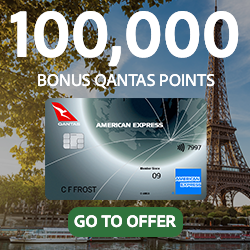My BKG for TG 476 on 19 Sept on the USDM site shows a flt change.
But on the Thai schedule site it says that TG476 it still departing at 1000 arriving BKK at 1620:
[TABLE="width: 100%"]
[TR]
[TD="class: cp, bgcolor: #E4E2E3"][TABLE="width: 100%"]
[TR]
[TD="class: textBold nowrap, width: 20%"]10:00[/TD]
[TD="class: nowrap, width: 75%"]Sydney (SYD)[/TD]
[/TR]
[TR]
[TD="class: textBold nowrap"]16:20[/TD]
[TD="class: nowrap"]Bangkok (BKK)[/TD]
[/TR]
[/TABLE]
[/TD]
[TD="width: 90%, bgcolor: #E4E2E3"]Thai Airways International (TG476) [/TD]
[/TR]
[TR]
[TD="bgcolor: #E4E2E3"]
- 9:20
- 0 stop(s)
- flight details
[/TD]
[/TR]
[TR]
[TD="bgcolor: #E4E2E3"][/TD]
[TD="bgcolor: #E4E2E3"]seats available:
F B E[/TD]
[/TR]
[/TABLE]
Has anyone experienced this - what's best course of action?