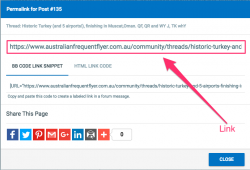Should the not not be there?
Sometimes my fingers make things fun for me by typing letters that I do not want. Occasionally, this changes the meaning of words and sentences.
I spend an awful long time proofreading, but fail to catch some mistakes as the word is spelled correctly, it's just the meaning that is broken.
I used to have my settings on 40 posts per page.
Me too

The authors/designers of Xenforo made different design decisions that made by other forum, and one of those decisions means that if Google says a Post is on page 2, then it is on page 2 for everyone. In some respects they put SEO in front of User Experience.
For SEO, think about how you would create a canonical link for a page if it varied per person. Anyway if you click on the permalink for posts in here, you see the page number is included....
A great explanation of the issue, better than I would have come up with. There are add-ons out there that would enable this, but everyone would be posting broken links for everyone else. This could be something we consider for the future... but we haven't got a test system running yet and the last thing we want to do is implement a BIG change that breaks site functionality for everyone.
Apologies if this has already been raised, but permalinks don't appear to be working. Previously, I could direct a reader to a particular post by clicking on the #post number, copy the URL and then paste that into the thread.
Here is a permalink link to post#135 in the thread
Historic Turkey ... (thread URL)
Okay, so I can see where your problem is.
There are two ways to take a permalink and insert them into a post. When clicking that post number a dialog box appears providing a link to the post, and below it a BB Code or HTML Code.
In your example, you wrote the word "HERE" and presumably selected it before clicking the chain-link icon in the editor to add the link. At this stage you should have pasted the top link from that dialog box, which would result in "
HERE". From looking at the link contained within, it appears you chose the BB Code snippet, which is something you can paste straight into a post and expect it to work, such as:
Historic Turkey (and 5 airports!), finishing in Muscat,Oman. QF, QR and WY J, TK whY
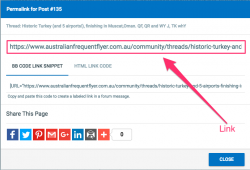
Long story short, the permalink worked, but you pasted the wrong bit of text into the link box.