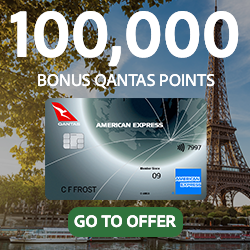Shano
Established Member
- Joined
- Aug 17, 2006
- Posts
- 1,232
I must admit that I didn't pay much attention tp the safety presentation - nor did I read the safety guide in the seat pocketsimongr said:DO they have slides on the Crash-8? Are they very short?