- Joined
- Nov 16, 2004
- Posts
- 48,047
- Qantas
- Platinum
- Virgin
- Platinum
- Oneworld
- Emerald
- SkyTeam
- Elite Plus
Offshoring has an impact.I'm not sure how in 2022 its possible to have such cough IT and systems.
Offshoring has an impact.I'm not sure how in 2022 its possible to have such cough IT and systems.
AFF Supporters can remove this and all advertisements
Yep - the call centre speaks volumes for that too.Offshoring has an impact.
Since this thread has made a resurgence, I may as well throw my 2c in: it would be great if Qantas could fix the 'exit' button in MMB. It has been broken for ages now.
View attachment 267948
Quite easy if they don't invest in it.I'm not sure how in 2022 its possible to have such cough IT and systems.
That's not a technology function as such - that's purely a business decision or indecision.I’d just love their IT system to allow me to enter a booking and remove/change my FF number.
I’m not wasting my time changing it over the phone so will hit up the check in staff to do it
You might be able to change your number on the website of another oneworld airline. I think the Royal Jordanian website is one that might allow this through manage booking.I’d just love their IT system to allow me to enter a booking and remove/change my FF number.
I’m not wasting my time changing it over the phone so will hit up the check in staff to do it
Thank you, I had completely forgotten about that. Did it via QR websiteYou might be able to change your number on the website of another oneworld airline. I think the Royal Jordanian website is one that might allow this through manage booking.
Amazing - so it is! I know it could be just a coincidence but this is the second time something I've posted in this thread has been quickly fixed and this issue with the Exit button in MMB had existed for over a year and a half. If there is someone quietly keeping an eye on this thread... thank you!Someone must be watching. This is finally fixed!
The residual credit should have been issued as a new flight credit with reference. I would say you need to call and get that sorted out.I was credited with a $1000 flight credit late last year after canceling booking ref YYYYYY. I have since used $800 of that credit rebooking a new flight - the booking reference has been reused, the new flights exist under booking ref YYYYYY.
I should have $200 of the original credit leftover but I cannot access it under the original booking ref number because it has been replaced with the new flights/booking. So frustrating.
Had this. had to call to get the residual reference issued. gave them the original reference and the operator could see all the details.The residual credit should have been issued as a new flight credit with reference. I would say you need to call and get that sorted out.
Had this. had to call to get the residual reference issued. gave them the original reference and the operator could see all the details.
Well that's why there is a transition to the Travel Pass.Yep, had this too, the agent said they could see where the person who set up the credit the first time had put wrong information in. Why it needed to be processed manually is the real question... if they would actually make this kind of stuff automatic, then maybe they could afford to have more front-line call centre staff!
Well that's why there is a transition to the Travel Pass.
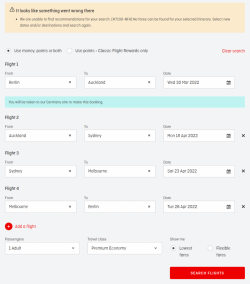
We both have 0 interest in calling up Qantas and waiting on hold to book this, so he's decided to just fly Economy. I suggested he may get a Plusgrade bid offer from Qantas to bid up to Premium Economy before the flight, and that he should use that instead (it'd be cheaper than booking Premium Economy anyway).International Multi-City bookings can be made online in First, Business and Economy in all countries.
[...]
They can be made in Premium Economy for trips departing Australia with up to 6 flight segments only. All other Premium Economy bookings must be made by our Contact Centre on 13 13 13 within Australia contact your local Qantas office.

