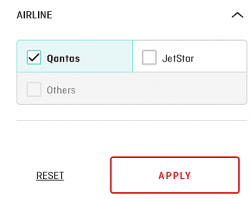Awesom Andy
Established Member
- Joined
- Nov 24, 2010
- Posts
- 3,552
So can it auto populate the destination/departure field if I type the airport code and then 'tab'?
Depends on the browser, but I don't think it auto-selects. Although you can use the cursor keys to get to where you need to after typing it in, and then press tab.