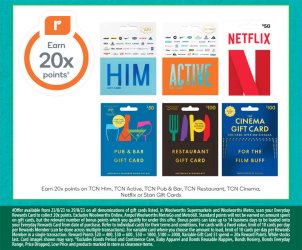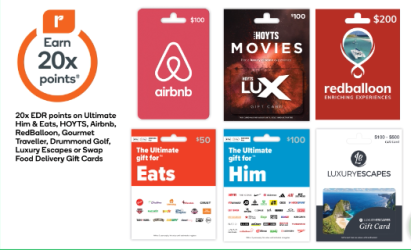kangarooflyer88
Established Member
- Joined
- May 29, 2021
- Posts
- 4,608
- Qantas
- Gold
- Virgin
- Silver
- Oneworld
- Sapphire
- Star Alliance
- Gold
Update: I just brought a heap of one dollar, two dollar and half dollar coins into Woolies and proceeded to spend the next 5 minutes feeding the self serve machine coins to pay for the $100 iTunes gift card. It ended up being that I miscounted and was $1.50 short so I elected to use the option to pay the remainder by card. So far as I can tell, there does not appear to be a set limit on how many coins you can use on those self-serve machines (presumably it would start complaining when the coin trays are filled).Speaking of - is there any limit on self-checkout at Woolies in terms of how much cash/coins I can use? Ideally, I'd like to "liquidate" this change into valuable Apple gift cards at the present 20x bonus offer. I'm aware that some bank machines, namely CommBank can handle such large quantities of change but I'm not a CommBank customer nor do I have any inclination of opening up yet another bank account.
Some advice for those intending to cash in their coins for valuable gift cards via self-checkout:
- If the machine spits out your coin, chances are it's not the coin that are bad, it's that the self serve machine cannot currently accept anymore coins as it is going through the coins you just dumped into it. Wait a couple of moments (i.e. when the clinging dies down on the machine) and try again
- Ignore the balance due and amount deposited in since those values are by definition out of date as the machine is still coping with the quantity of coins you have put in it. As a general rule of thumb, I'd wait 15 seconds after depositing that last coin to conclusively say whether the balance shown is accurate.
-RooFlyer88